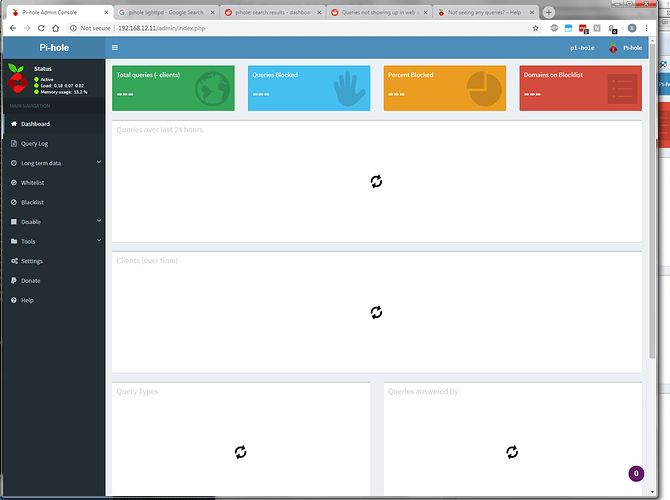root@pi-hole:/var/log# pihole -r
[✓] Root user check
.;;,.
.ccccc:,.
:cccclll:. ..,,
:ccccclll. ;ooodc
'ccll:;ll .oooodc
.;cll.;;looo:.
.. ','.
.',,,,,,'.
.',,,,,,,,,,.
.',,,,,,,,,,,,....
....''',,,,,,,'.......
......... .... .........
.......... ..........
.......... ..........
......... .... .........
........,,,,,,,'......
....',,,,,,,,,,,,.
.',,,,,,,,,'.
.',,,,,,'.
..'''.
[i] Existing PHP installation detected : PHP version 7.0.30-0+deb9u1
[i] Repair option selected
[✓] Disk space check
[✓] Update local cache of available packages
[✓] Checking apt-get for upgraded packages... up to date!
[i] Installer Dependency checks...
[✓] Checking for apt-utils
[✓] Checking for dialog
[✓] Checking for debconf
[✓] Checking for dhcpcd5
[✓] Checking for git
[✓] Checking for iproute2
[✓] Checking for whiptail
[i] Performing reconfiguration, skipping download of local repos
[✓] Resetting repository within /etc/.pihole...
[✓] Resetting repository within /var/www/html/admin...
[i] Main Dependency checks...
[✓] Checking for bc
[✓] Checking for cron
[✓] Checking for curl
[✓] Checking for dnsutils
[✓] Checking for iputils-ping
[✓] Checking for lsof
[✓] Checking for netcat
[✓] Checking for psmisc
[✓] Checking for sudo
[✓] Checking for unzip
[✓] Checking for wget
[✓] Checking for idn2
[✓] Checking for sqlite3
[✓] Checking for libcap2-bin
[✓] Checking for dns-root-data
[✓] Checking for resolvconf
[✓] Checking for lighttpd
[✓] Checking for php7.0-common
[✓] Checking for php7.0-cgi
[✓] Checking for php7.0-sqlite3
[✓] Enabling lighttpd service to start on reboot
[✓] Installing scripts from /etc/.pihole
[i] Installing configs from /etc/.pihole...
[i] Existing dnsmasq.conf found... it is not a Pi-hole file, leaving alone!
[✓] Copying 01-pihole.conf to /etc/dnsmasq.d/01-pihole.conf
[i] Installing blocking page...
[✓] Creating directory for blocking page, and copying files
[✗] Backing up index.lighttpd.html
No default index.lighttpd.html file found... not backing up
[✓] Installing sudoer file
[✓] Installing latest Cron script
[✓] Installing latest logrotate script
[i] FTL Checks...
[✓] Detected 32bit (i686) architecture
[i] Checking for existing FTL binary...
[i] Latest FTL Binary already installed (v4.0). Confirming Checksum...
[i] Checksum correct. No need to download!
[✓] man pages installed and database updated
[i] Systemd-resolved is not enabled
[✓] Starting lighttpd service
[✓] Enabling lighttpd service to start on reboot
[i] Restarting services...
[✓] Starting pihole-FTL service
[✓] Enabling pihole-FTL service to start on reboot
[✓] Deleting existing list cache
[i] Neutrino emissions detected...
[✓] Pulling blocklist source list into range
[i] Target: raw.githubusercontent.com (hosts)
[✓] Status: Retrieval successful
[i] Target: mirror1.malwaredomains.com (justdomains)
[✓] Status: Retrieval successful
[i] Target: sysctl.org (hosts)
[✓] Status: Retrieval successful
[i] Target: zeustracker.abuse.ch (blocklist.php?download=domainblocklist)
[✓] Status: Retrieval successful
[i] Target: s3.amazonaws.com (simple_tracking.txt)
[✓] Status: Retrieval successful
[i] Target: s3.amazonaws.com (simple_ad.txt)
[✓] Status: Retrieval successful
[i] Target: hosts-file.net (ad_servers.txt)
[✓] Status: Retrieval successful
[✓] Consolidating blocklists
[✓] Extracting domains from blocklists
[i] Number of domains being pulled in by gravity: 149648
[✓] Removing duplicate domains
[i] Number of unique domains trapped in the Event Horizon: 126731
[i] Number of whitelisted domains: 29
[i] Number of blacklisted domains: 38
[i] Number of regex filters: 0
[✓] Parsing domains into hosts format
[✓] Cleaning up stray matter
[✓] Force-reloading DNS service
[✓] DNS service is running
[✓] Pi-hole blocking is Enabled
[i] The install log is located at: /etc/pihole/install.log
Update Complete!
Current Pi-hole version is v4.0
Current AdminLTE version is v4.0
Current FTL version is v4.0