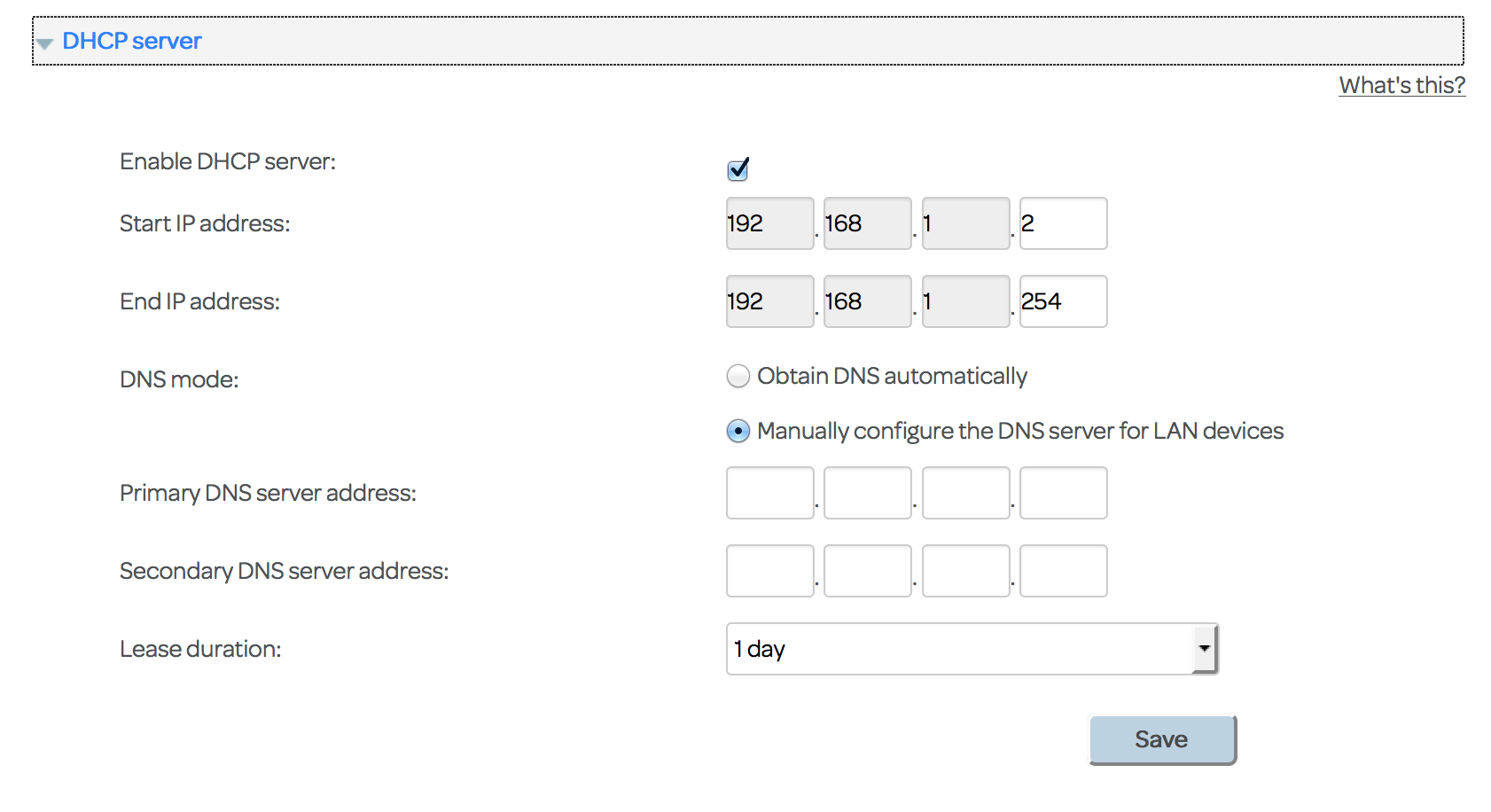I thought I would share my Pi-hole experience with everybody and hopefully get some help.
I set up a Raspberry pi with Pi-hole set my DNS ON the Router, once all set up I browsed a number of sites all good No Adverts, played a couple of Games again no Adverts, Happy Days....... or so I thought.
Cue the next day I get an ANGRY Text from my Son his phone wont connect to anything Google related (I have a PC and a couple of chrome books that connected fine) I also have a Vodafone sure signal that wasn't connecting.
Not a problem I'll just switch of Pi-hole...... This didn't cure the problem, I have now Factory Reset the router and I am now able to browse etc. The problem is ADVERTS.............
Thsi is where the help comes in I have a TalkTalk Super Router (HG635) does any one have a step by step guide to setting up Pi-hole aas I sure I messed something up somwhere. Any help would be greatly appreciated.
Haven't heard of that particular model of router, but hopefully we have a user or two that can pitch in and help out with the specifics of the setup.
Did a quick google for talktalk dhcp settings and this image came up:
You only have to set below option:
DNS mode: Manually configure the DNS server for LAN devices
And in the "Primary DNS server address:" fields, you enter the IP address for Pi-Hole.
Dont configure a Secondary DNS server !!!
And configure Pi-Hole "Upstream DNS Servers" to anything you want.
I recommend you point this setting "Custom 1 (IPv4)" to the IP address of your TalkTalk router who is also running a DNS caching service.
Cheers.
I'll try setting the upstream servers within pi hole, looking at it I'm guessing this is where I went wrong.
I have been having similar problems (yesterday, so that is reason for late reply) setting up my TalkTalk super router hw633. Eventually realised that setting the DHCP Server did not work. Found this document useful, and solved the problem - See pages 8 to 10.
https://community.talktalk.co.uk/eigde79682/attachments/eigde79682/fibre/113772/1/DNS%20Server%20Configuration.pdf