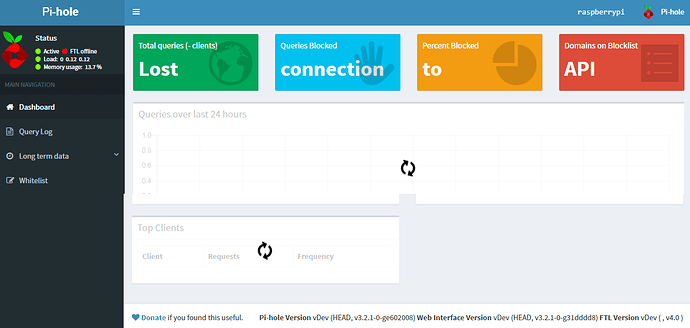This can usually be fixed as follows. Run the following command from the Pi Linux terminal, then flush your browser cache and restart the browser.
sudo service pihole-FTL restart
the problem is not solved yet
and this problem happened after i try updated my pi hole and this my version of pi hole
Pi-hole Version vDev (HEAD, v3.2.1-0-ge602008) Web Interface Version vDev (HEAD, v3.2.1-0-g31dddd8) FTL Version vDev ( , v4.0
Why are you on the Dev branch right now?
Does pihole checkout master resolve what you are seeing also after that checkout please run sudo reboot
I'm used it because of the problem of dnsmasq
I don't know how to change it to the normal version
could you please help with commands needed
pihole checkout master
I'm sorry but its still the same version
Pi-hole Version vDev (HEAD, v3.2.1-0-ge602008) Web Interface Version vDev (HEAD, v3.2.1-0-g31dddd8) FTL Version v4.0
and the FTL offline
Could you pastebin or paste here the result of running the pihile checkout master command so we can try and figure out what has gone wrong?
$ pihole checkout master
Please note that changing branches severely alters your Pi-hole subsystems
Features that work on the master branch, may not on a development branch
This feature is NOT supported unless a Pi-hole developer explicitly asks!
Have you read and understood this? [y/N] y
[i] Shortcut "master" detected - checking out master branches...
[i] Pi-hole core
[✓] Switching to branch: 'master' from 'refs/heads/master'
[i] Already up-to-date.
[i] Web interface
[✓] Switching to branch: 'master' from 'refs/heads/master'
[i] Already up-to-date.
[✓] Detected ARM-hf architecture (armv7+)
[✓] Installing FTL
This appears to me that the change to the master branch was successful
What does pihole -v return?
$ pihole -v
Pi-hole version is v4.0 (Latest: v4.0)
AdminLTE version is v4.0 (Latest: v4.0)
FTL version is vDev-8493df4 (Latest: v4.0)
the problem now is with FTL
Please do the following
sudo rm /etc/pihole/ftlbranch
pihole -up
$ sudo rm /etc/pihole/ftlbranch
rm: cannot remove ‘/etc/pihole/ftlbranch’: No such file or directory
Nuclear option here try
sudo rm /usr/bin/pihole-FTL
pihole -up
This will remove your current FTL binary and force a download of the 4.0
I'm sorry to bother you again but it's said :
$ sudo rm /usr/bin/pihole-FTL
pi@raspberrypi:~ $ pihole -up
[i] Checking for updates...
[i] Pi-hole Core: up to date
/opt/pihole/update.sh: line 82: /usr/bin/pihole-FTL: No such file or directory
[i] FTL: update available
[i] FTL out of date
[i] FTL Checks...
/opt/pihole/update.sh: line 82: /usr/bin/pihole-FTL: No such file or directory
[i] Downloading and Installing FTL...curl: (22) The requested URL returned err or: 404 Not Found
[✗] Downloading and Installing FTL
Error: URL not found
Please try
sudo nano /etc/resolv.conf
Change 127.0.0.1 to 9.9.9.9
save
the re run pihole -r and select repair
This resets your system resolver to a public one momentarily then attempts to repair your Pi-hole install
thanks now its working
Pi-hole Version v4.0 Web Interface Version v4.0 FTL Version v4.0