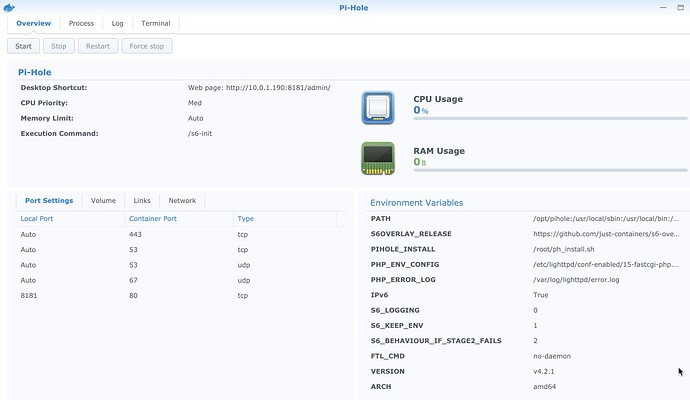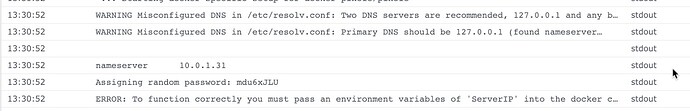I've been running Pi-Hole on a RPi for some time and have just bought a Synology NAS and have installed Pi-Hole in Docker.
It installed fine but continually restarts itself and I haven't managed to access the admin page so far as the run time is so short.
Here's how it is configured:
The only errors and warnings are as below:
I have little experience with docker and all things network are a bit of a mystery.
Any help will be much appreciated.
diginc
3
Looks like you just ran it without any customizations.
this blog should guide you through what settings you'll need to get it running.
I had to put this on the back burner to do other stuff, but now I've made progress.
I had my Pi-Hole running on 10.0.1.31 on my Rpi with 'whole house' ad blocking working great on all devices with my router DNS set to 10.0.1.31.
I now have it installed and running in docker on a Mac Mini at 10.0.1.47.
I access the admin page from any device at 10.0.1.47.
Ads are being blocked fine on the Mac Mini, that has docker and Pi-hole running, but not on any other device.
I have my DNS in my router set to 10.0.1.47 and have also set it to that on my Macbook and iMac. Still no blocking.
Below is a screenshot of the docker containers and settings:
I'm sure this is just a simple setting change requirement but my network knowledge is still a persistent challenge.
Any help to point me in the right direction will be much appreciated.
system
Closed
6
This topic was automatically closed 21 days after the last reply. New replies are no longer allowed.