Which Load does "Load" mean? What are the different numbers mean? How high of a number is too high? If its cpu load, won't it be a percentage like memory?
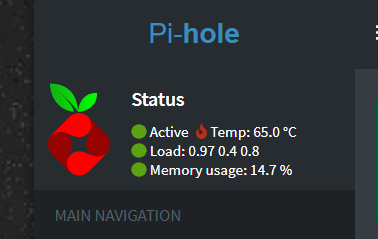
Which Load does "Load" mean? What are the different numbers mean? How high of a number is too high? If its cpu load, won't it be a percentage like memory?
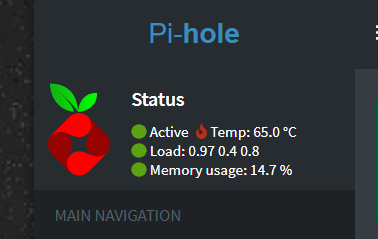
It's the system load (cpu load), for the last 1 minute, 5 minutes and 15 minutes
https://www.php.net/manual/en/function.sys-getloadavg.php
IMHO it's somewhat hard to read that line (age related?  ).
).
Maybe there could be a separator between the values like " | " or just a simple comma ", " to meke it easier to read?
We're looking at improving a lot of things during the development of the next large release, Pi-hole v6.0. We may just replace the load numbers altogether and include a easier to understand string (like, maybe, "System operational"). This has to be clarified. The string could then show something like ("High CPU load" or "Low available memory", etc.) in red if something is off. Just an idea at this point in time and I may need to get reminded about this but it seems a worthwhile alteration.
If users really want to see numeric values for memory, CPU load and temperature, they should really resort to installing a system monitoring application. This will also allow them to collect historic data so they can better interpret if a load of 1,5 is a momentary event or something that comes up more often and requires them to take a closer look.
That's a bit too dumbed down, I'd prefer just live percentage of cpu and memory usage.
There can always be an option in the "API / Web Interface" settings to change to the "High/Low" or just plain percentage. So, both sides are happy ![]()
It's not that easy to give a plain percentage. The reason loads are 1 minute, 5 minute, 15 minutes is because an instantaneous number is pretty much meaningless. A small spike of 100% is expected when doing a heavy load and getting a snapshot at that time shows 100%. But then usage drops quickly and you're still looking at a web entry that shows 100% usage. You need to look at the context of the reading. Same with temperature. Raspberry Pi processors are rated for 80 degrees C but we don't run only on Pi devices.
My vote is to remove the whole section, it's not related to DNS services and if you want to know that information then you should be using another kind of monitoring system and not relying on Pi-hole to do it.
that's true, it doesn't have anything to do with pihole anyway. but the temp reading is pretty handy I don't have to use putty or login to vnc, quickly opening pi.hole and checking temp is really quick
This topic was automatically closed 7 days after the last reply. New replies are no longer allowed.