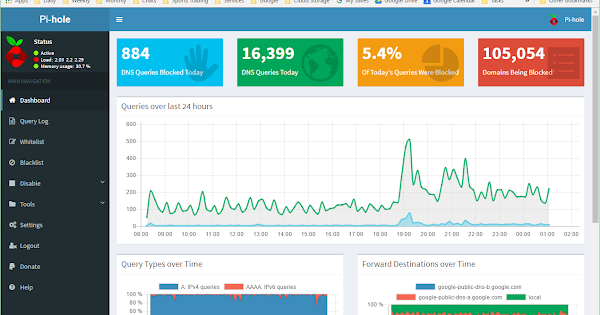Thanks for the quick reply Dan, no here is the full log.
::: You are root.
::: Repair option selected.
::: Verifying free disk space...
:::
::: Updating local cache of available packages... done!
:::
::: Checking apt-get for upgraded packages.... done!
:::
::: Kernel update detected, please reboot your system and try again if your installation fails.
::: Checking for apt-utils... installed!
::: Checking for debconf... installed!
::: Checking for dhcpcd5... installed!
::: Checking for git... installed!
::: Checking for iproute2... installed!
::: Checking for whiptail... installed!
::: --reconfigure passed to install script. Not downloading/updating local repos
::: Checking for bc... installed!
::: Checking for cron... installed!
::: Checking for curl... installed!
::: Checking for dnsmasq... installed!
::: Checking for dnsutils... installed!
::: Checking for iputils-ping... installed!
::: Checking for lsof... installed!
::: Checking for netcat... installed!
::: Checking for sudo... installed!
::: Checking for unzip... installed!
::: Checking for wget... installed!
::: Checking for lighttpd... installed!
::: Checking for php5-common... installed!
::: Checking for php5-cgi... installed!
:::
::: Installing scripts from /etc/.pihole... done.
:::
::: Installing configs from /etc/.pihole...
::: Existing dnsmasq.conf found... it is not a Pi-hole file, leaving alone!
::: Copying 01-pihole.conf to /etc/dnsmasq.d/01-pihole.conf... done.
:::
::: Creating log file and changing owner to dnsmasq... already exists!
:::
::: Installing pihole custom index page...
::: Existing index.php detected, not overwriting
::: Existing index.js detected, not overwriting
::: Existing blockingpage.css detected, not overwriting
:::
::: Installing sudoer file... done!
:::
::: Installing latest Cron script... done!
:::
::: Installing latest logrotate script... done!
:::
::: Downloading latest version of FTL...
::: Detected x86_64 architecture
::: Installing FTL... transferred... done.
::: Restarting services...
:::
::: Starting dnsmasq service... done.
:::
::: Enabling dnsmasq service to start on reboot... done.
:::
::: Starting lighttpd service... done.
:::
::: Enabling lighttpd service to start on reboot... done.
:::
::: Preparing to run gravity.sh to refresh hosts...
::: Cleaning up previous install (preserving whitelist/blacklist)
::: Running gravity.sh
:::
::: Neutrino emissions detected...
:::
::: Pulling source lists into range... done!
:::
::: Getting raw.githubusercontent.com list... done
::: Status: Success (OK)
::: List updated, transport successful!
::: Getting mirror1.malwaredomains.com list... done
::: Status: Success (OK)
::: List updated, transport successful!
::: Getting sysctl.org list... done
::: Status: Success (OK)
::: List updated, transport successful!
::: Getting zeustracker.abuse.ch list... done
::: Status: Success (OK)
::: List updated, transport successful!
::: Getting s3.amazonaws.com list... done
::: Status: Success (OK)
::: List updated, transport successful!
::: Getting s3.amazonaws.com list... done
::: Status: Success (OK)
::: List updated, transport successful!
::: Getting hosts-file.net list... done
::: Status: Success (OK)
::: List updated, transport successful!
:::
::: Aggregating list of domains... done!
::: Formatting list of domains to remove comments.... done!
::: 128379 domains being pulled in by gravity...
::: Removing duplicate domains.... done!
::: 104740 unique domains trapped in the event horizon.
:::
::: Adding adlist sources to the whitelist... done!
::: Whitelisting 6 domains... done!
::: Blacklisting 1 domain... done!
::: No wildcards used!
::: Formatting domains into a HOSTS file... done!
:::
::: Cleaning up un-needed files... done!
:::
::: Refresh lists in dnsmasq...Running in chroot, ignoring request.
done!
::: DNS service is running
::: Pi-hole blocking is Enabled
:::
::: Starting pihole-FTL service... done.
:::
::: Enabling pihole-FTL service to start on reboot... done.
::: done.
:::
::: Update complete!
:::