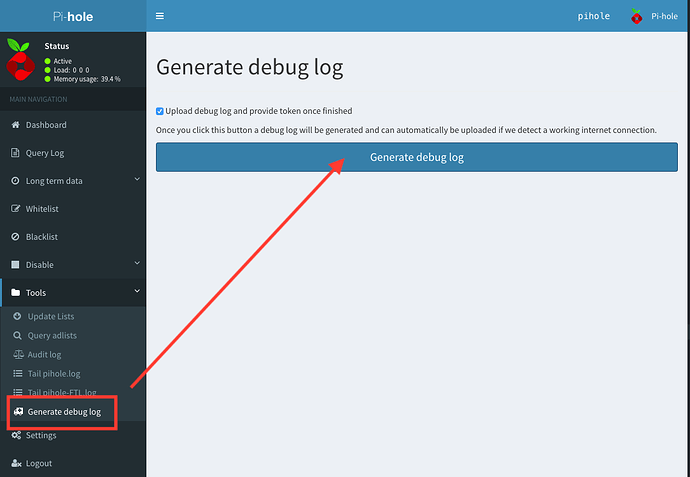Method 1: Generate a debug token via the Web interface
- Log in to your Pi-hole's Web interface
- Navigate to Tools > Generate debug log
- Click the Generate debug log button
- Send us the debug token
Method 2: Use the command line to generate a debug token
- Login into your Pi-hole's command line
- Enter
pihole -d - Provide us with the debug token that is generated after the debug script completes
Alternative: Securely sending us additional information
Preferred Method
If there is additional information you want to provide us, you can upload any kind of text to our server. You will still get a debug token so your information will remain anonymous.
To do this, you can pipe some shell output into netcat, which will upload it to our secure server.
Here are a few examples of how you can send us this information:
VIa The pihole Command (assuming your install is not broken and the pihole command exists)
echo "hello developers" | pihole tricorder
cat some.log | pihole tricorder
pihole tricorderwill always useopensslif it is available. If it's not, it will revert to usingnetcat.
Via NetCat (cleartext)
echo "some text" | nc tricorder.pi-hole.net 9999
cat somefile.txt | nc tricorder.pi-hole.net 9999
tail -n4 /var/log/pihole.log | nc tricorder.pi-hole.net 9999
Via SSL (encrypted)
echo "Information to send over SSL" | openssl s_client -quiet -connect tricorder.pi-hole.net:9998 2> /dev/null
Be patient as it can sometime take a moment for it to upload. Once complete, you will receive a debug token such as 3vnm3hqwjs:
root@ubuntu:~$ echo "help me" | nc tricorder.pi-hole.net 9999
3vnm3hqwjs
When you are ready to get some help from us, give us this token and we can look up your information. Please note anything uploaded will self-destruct after 48 hours.
Alternate Methods
These services are similar, but your information will be more public. Just send us the link generated from the service.