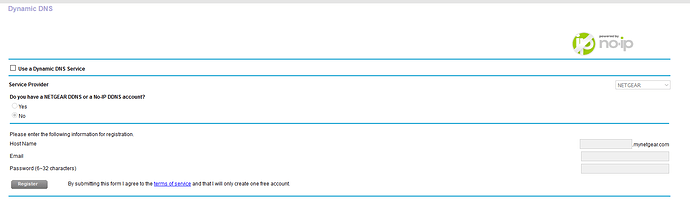I have no idea what I'm doing, I had this Cable Internet Tech person come to my house. He was trying to assist me with my computer and installed this Pi Hole on my computer. Well it keeps blocking websites and I am unable to whitelist them since it requires a password. I found the Pi Hole page by doing a search but again it requires a password which he did not let me know, so now I want to either change the password or remove pi hole all together. I see the cmds but where do I enter them? win+r then cmd? Please assist, I hate having this on my computer. Thanks in advance
Just to clarify, your internet service provider sent a technician to your house and he installed Pi-hole on to your network without your request?
Yes, I thought he was helping me with setting up my computer to do whatever in the background.. Then he left and now I have no idea how to get this off of my computer. I do not or never had Linux installed but it seems you need it to install Pi Hole? So now I'm confused on how to get this off... It was a few months back, I finally got tired of the webpages being blocked and cannot whitelist them nor enter any password... Yeah I know STUPID of me..
Pi-hole does need linux to run. Can you check your internet router or Wi-Fi access point and see if there are any small boxes attached to it?
I have the supplied Cable Modem, it then connects into the NetGear AC3000 Router. I used to have the DLink AC5300 Router when he worked on my computer but that Router was sent in for repairs and died on their service table. There are no other boxes installed..
Going to have you provide us with some additional information.
Major edit:
are ads being blocked on all your devices (smartphones, tablets, etc)
If so, Can you find your router's DNS settings, and tell us what they are set to?
if it's just on the one computer, is it windows?
If it's windows, open cmd and run ipconfig /all and tell us what your DNS is set to there.
win+r to open i type in ipconfig /all and it opens then closes quickly. I am unable to have it stay open long enough to get a screen shot. My wife says that her laptop is also affected. She clicks on links and they are blocked. Thanks
ipconfig /all > C:/ipconfig.txt
And open the file on local C disk with notepad ...
I do that and nothing shows up in C drive, the main part..
Windows IP Configuration
Host Name . . . . . . . . . . . . : NutzPlayGround
Primary Dns Suffix . . . . . . . :
Node Type . . . . . . . . . . . . : Hybrid
IP Routing Enabled. . . . . . . . : No
WINS Proxy Enabled. . . . . . . . : No
Ethernet adapter Local Area Connection 2:
Media State . . . . . . . . . . . : Media disconnected
Connection-specific DNS Suffix . : gci.net
Description . . . . . . . . . . . : Realtek RTL8168D/8111D Family PCI-E Gigabit Ethernet NIC (NDIS 6.20) #2
Physical Address. . . . . . . . . : 00-24-1D-CC-44-0D
DHCP Enabled. . . . . . . . . . . : Yes
Autoconfiguration Enabled . . . . : Yes
Ethernet adapter Local Area Connection:
Connection-specific DNS Suffix . :
Description . . . . . . . . . . . : Realtek RTL8168D/8111D Family PCI-E Gigabit Ethernet NIC (NDIS 6.20)
Physical Address. . . . . . . . . : 00-24-1D-CC-44-0F
DHCP Enabled. . . . . . . . . . . : Yes
Autoconfiguration Enabled . . . . : Yes
Link-local IPv6 Address . . . . . : fe80::4cec:428c:327:ec76%4(Preferred)
IPv4 Address. . . . . . . . . . . : 192.168.1.4(Preferred)
Subnet Mask . . . . . . . . . . . : 255.255.255.0
Lease Obtained. . . . . . . . . . : Tuesday, September 19, 2017 7:05:29 AM
Lease Expires . . . . . . . . . . : Friday, September 22, 2017 7:05:29 AM
Default Gateway . . . . . . . . . : 192.168.1.1
DHCP Server . . . . . . . . . . . : 192.168.1.1
DHCPv6 IAID . . . . . . . . . . . : 234890269
DHCPv6 Client DUID. . . . . . . . : 00-01-00-01-1D-F4-0D-53-00-24-1D-CC-44-0F
DNS Servers . . . . . . . . . . . : 192.168.1.1
NetBIOS over Tcpip. . . . . . . . : Enabled
Tunnel adapter Teredo Tunneling Pseudo-Interface:
Connection-specific DNS Suffix . :
Description . . . . . . . . . . . : Teredo Tunneling Pseudo-Interface
Physical Address. . . . . . . . . : 00-00-00-00-00-00-00-E0
DHCP Enabled. . . . . . . . . . . : No
Autoconfiguration Enabled . . . . : Yes
IPv6 Address. . . . . . . . . . . : 2001:0:9d38:6ab8:2c54:5d2:bdc5:a06(Preferred)
Link-local IPv6 Address . . . . . : fe80::2c54:5d2:bdc5:a06%10(Preferred)
Default Gateway . . . . . . . . . : ::
DHCPv6 IAID . . . . . . . . . . . : 234881024
DHCPv6 Client DUID. . . . . . . . : 00-01-00-01-1D-F4-0D-53-00-24-1D-CC-44-0F
NetBIOS over Tcpip. . . . . . . . : Disabled
Looks like the DNS server must be set on the router itself.
When I try and click on a link that it doesnt allow I get this, and to whitelist it I need a password
Access to the following site has been blocked:
po.st/scms/OrMCe04Lcp0lOFmbgtpZVG11xLNiQKfW6_fvt2YiW7WT6t1UYSSl1m50RDaExL2bbNB5UT4hcp2uMqeeYAtynQ/KGmzb5
If you have an ongoing use for this website, please ask the owner of the Pi-hole in your network to have it whitelisted.
This page is blocked because it is explicitly contained within the following block list(s):
list.0.raw.githubusercontent.com.domains
list.13.www.montanamenagerie.org.domains
list.14.hosts-file.net.domains
list.15.raw.githubusercontent.com.domains
list.2.sysctl.org.domains
list.26.winhelp2002.mvps.org.domains
list.6.hosts-file.net.domains
list.8.winhelp2002.mvps.org.domains
list.preEventHorizon
Can you access your router at
192.168.1.1
Question, will it make a difference if I do not have that router anymore? The DLink that I had at the time is not longer working and I have switched to a NetGear AC3000
yes i am able to open either that address or open using the routerlogin via netgear
your current network traffic is flowing through
192.168.1.1
that is likely your new netgear
do you have the login for the netgear?
yes I am in there now
I'm not terribly familiar with the netgear,, so bear with me,
Can you look for a page containing DNS server settings?
According to quick google research, it should be
Internet -> and scroll down for Domain Name Server (DNS) Address.