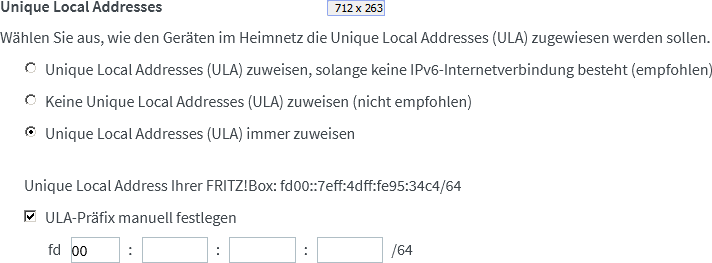Expected Behaviour:
I expected that pihole uses the correct ipv6 gateway which is fd00::7eff:4dff:fe95:34c4
Actual Behaviour:
How can I tell pihole to use the correct gateway which is fd00::7eff:4dff:fe95:34c4 and not fe80::7eff:4dff:fe95:34c4?
I already tried by adding /etc/netplan/01-ipv6.yaml (since ubuntu 18.04, netplan replaced /etc/network/interfaces):
network:
version: 2
renderer: networkd
ethernets:
eth0:
dhcp4: no
dhcp6: no
addresses:
- 192.168.178.52/24
- "fe80::8a12:dd8e:fb02:5b00/64"
gateway4: 192.168.178.1
gateway6: "fd00::7eff:4dff:fe95:34c4"
Pihole then noticed the "new" fd00::7eff:4dff:fe95:34c4 but did not remove the wrong fe80::8a12:dd8e:fb02:5b00/64 as the debug log shows
[i] Default IPv4 gateway: 192.168.178.1
* Pinging 192.168.178.1...
[✓] Gateway responded.
[i] Default IPv6 gateway: fe80::7eff:4dff:fe95:34c4
fe80::7eff:4dff:fe95:34c4
fd00::7eff:4dff:fe95:34c4
* Pinging fe80::7eff:4dff:fe95:34c4
fe80::7eff:4dff:fe95:34c4
fd00::7eff:4dff:fe95:34c4...
ping: fe80::7eff:4dff:fe95:34c4
fe80::7eff:4dff:fe95:34c4
fd00::7eff:4dff:fe95:34c4: Name or service not known
[✗] Gateway did not respond.
Checking the pings of fd00:: and fe80::
root@odroid:/etc/apache2# ping6 fd00::7eff:4dff:fe95:34c4
PING fd00::7eff:4dff:fe95:34c4(fd00::7eff:4dff:fe95:34c4) 56 data bytes
64 bytes from fd00::7eff:4dff:fe95:34c4: icmp_seq=1 ttl=64 time=1.15 ms
64 bytes from fd00::7eff:4dff:fe95:34c4: icmp_seq=2 ttl=64 time=0.846 ms
64 bytes from fd00::7eff:4dff:fe95:34c4: icmp_seq=3 ttl=64 time=0.847 ms
64 bytes from fd00::7eff:4dff:fe95:34c4: icmp_seq=4 ttl=64 time=0.888 ms
64 bytes from fd00::7eff:4dff:fe95:34c4: icmp_seq=5 ttl=64 time=0.831 ms
^C
--- fd00::7eff:4dff:fe95:34c4 ping statistics ---
5 packets transmitted, 5 received, 0% packet loss, time 4033ms
rtt min/avg/max/mdev = 0.831/0.913/1.154/0.123 ms
root@odroid:/etc/apache2# ping6 fe80::7eff:4dff:fe95:34c4
connect: Invalid argument
root@odroid:/etc/apache2# ip -6 route | grep default | cut -d ' ' -f 3
fe80::7eff:4dff:fe95:34c4
fe80::7eff:4dff:fe95:34c4
fd00::7eff:4dff:fe95:34c4
For reference please see that the fritz.box provided the fd00:: as ipv6 gateway
/etc/dhcpcd.conf shows
# A sample configuration for dhcpcd.
# See dhcpcd.conf(5) for details.
# Allow users of this group to interact with dhcpcd via the control socket.
#controlgroup wheel
# Inform the DHCP server of our hostname for DDNS.
hostname
# Use the hardware address of the interface for the Client ID.
#clientid
# or
# Use the same DUID + IAID as set in DHCPv6 for DHCPv4 ClientID as per RFC4361.
# Some non-RFC compliant DHCP servers do not reply with this set.
# In this case, comment out duid and enable clientid above.
duid
# Persist interface configuration when dhcpcd exits.
persistent
# Rapid commit support.
# Safe to enable by default because it requires the equivalent option set
# on the server to actually work.
option rapid_commit
# A list of options to request from the DHCP server.
option domain_name_servers, domain_name, domain_search, host_name
option classless_static_routes
# Most distributions have NTP support.
option ntp_servers
# Respect the network MTU. This is applied to DHCP routes.
option interface_mtu
# A ServerID is required by RFC2131.
require dhcp_server_identifier
# Generate Stable Private IPv6 Addresses instead of hardware based ones
#slaac hardware
interface eth0
static ip_address=192.168.178.52/24
static routers=192.168.178.1
static domain_name_servers=127.0.0.1
Debug Token:
1xk3y01y1m