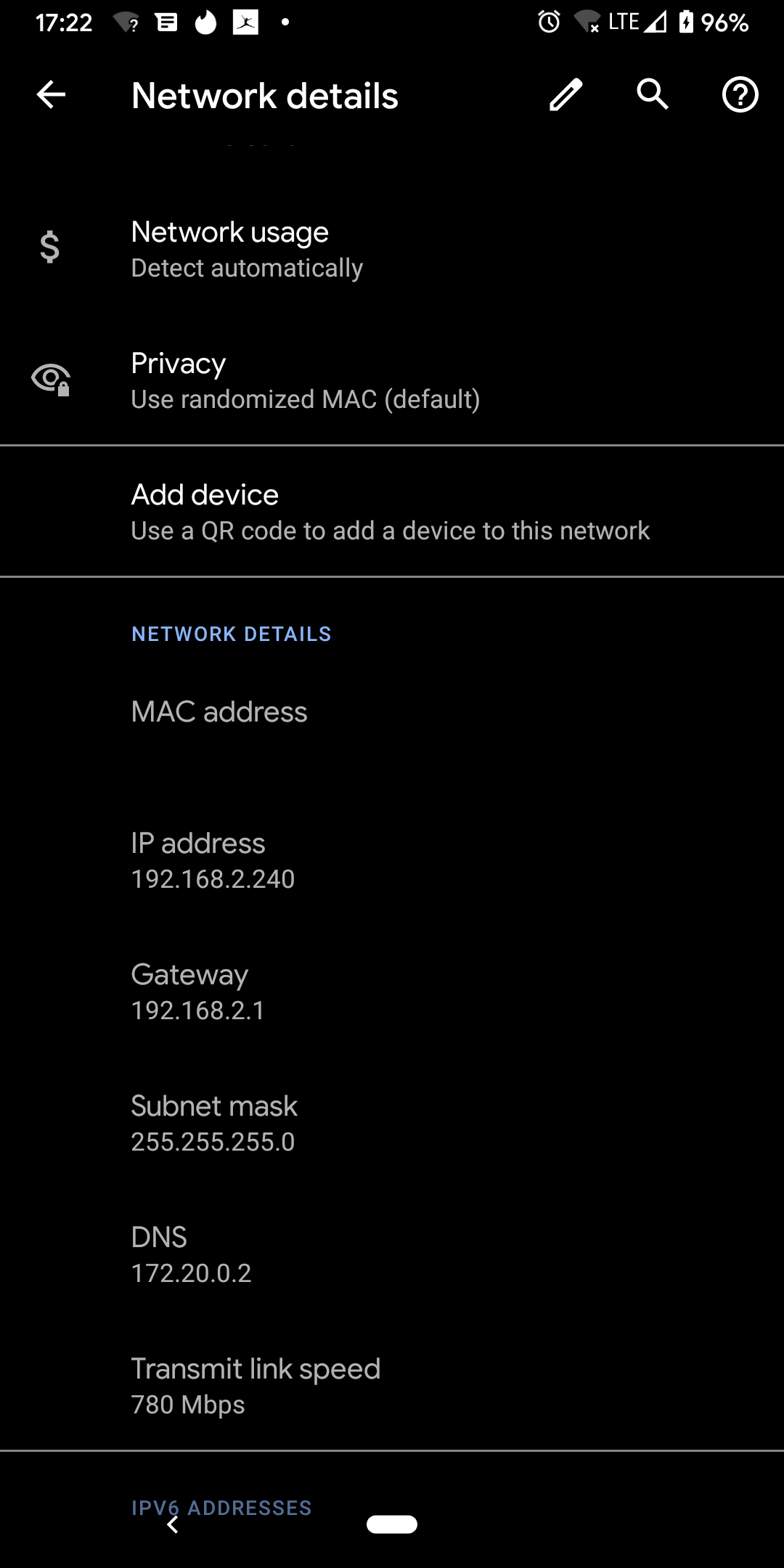I have been having some issues with docker, namely with the DHCP server handing out the proper dns ip, and the ServerIP environment variable not being taken.
I saw this Github thread: Top client shows only one IP (which I don't even recognize) · Issue #135 · pi-hole/docker-pi-hole · GitHub but I am not sure if it is completely related (mainly because I am not using a synology nas, I am using an Intel NUC).
My docker-compose.yml file looks like this:
$ cat pihole/docker-compose.yml
version: "3"
services:
pihole:
container_name: pihole
image: pihole/pihole:latest
ports:
- "53:53/tcp"
- "53:53/udp"
- "67:67/udp"
- "80:80/tcp"
- "443:443/tcp"
environment:
TZ: 'America/Los_Angeles'
WEBPASSWORD: 'changeme'
VIRTUAL_HOST: 'lame'
ServerIP: '192.168.2.2'
DNSMASQ_LISTENING: 'ALL'
volumes:
- '/media/docker/pihole/etc-pihole/:/etc/pihole/'
- '/media/docker/pihole/etc-dnsmasq.d/:/etc/dnsmasq.d/'
dns:
- 127.0.0.1
- 192.168.2.2
- 1.1.1.1
cap_add:
- NET_ADMIN
restart: unless-stopped
On a fresh docker-compose up:
$ docker logs --follow pihole
[s6-init] making user provided files available at /var/run/s6/etc...exited 0.
[s6-init] ensuring user provided files have correct perms...exited 0.
[fix-attrs.d] applying ownership & permissions fixes...
[fix-attrs.d] 01-resolver-resolv: applying...
[fix-attrs.d] 01-resolver-resolv: exited 0.
[fix-attrs.d] done.
[cont-init.d] executing container initialization scripts...
[cont-init.d] 20-start.sh: executing...
::: Starting docker specific checks & setup for docker pihole/pihole
WARNING Misconfigured DNS in /etc/resolv.conf: Two DNS servers are recommended, 127.0.0.1 and any backup server
WARNING Misconfigured DNS in /etc/resolv.conf: Primary DNS should be 127.0.0.1 (found 127.0.0.11)
nameserver 127.0.0.11
options edns0 ndots:0
[i] Existing PHP installation detected : PHP version 7.0.33-0+deb9u7
[i] Installing configs from /etc/.pihole...
[i] Existing dnsmasq.conf found... it is not a Pi-hole file, leaving alone!
[✓] Copying 01-pihole.conf to /etc/dnsmasq.d/01-pihole.conf
chown: cannot access '': No such file or directory
chmod: cannot access '': No such file or directory
chown: cannot access '/etc/pihole/dhcp.leases': No such file or directory
::: Pre existing WEBPASSWORD found
Using custom DNS servers: 1.1.1.1 & 4.4.4.4
DNSMasq binding to default interface: eth0
Added ENV to php:
"PHP_ERROR_LOG" => "/var/log/lighttpd/error.log",
"ServerIP" => "192.168.2.2",
"VIRTUAL_HOST" => "lame",
Using IPv4 and IPv6
::: Preexisting ad list /etc/pihole/adlists.list detected ((exiting setup_blocklists early))
https://raw.githubusercontent.com/StevenBlack/hosts/master/hosts
https://mirror1.malwaredomains.com/files/justdomains
https://s3.amazonaws.com/lists.disconnect.me/simple_tracking.txt
https://s3.amazonaws.com/lists.disconnect.me/simple_ad.txt
::: Testing pihole-FTL DNS: FTL started!
::: Testing lighttpd config: Syntax OK
::: All config checks passed, cleared for startup ...
::: Docker start setup complete
[i] Neutrino emissions detected...
[✓] Pulling blocklist source list into range
[✓] Preparing new gravity database
[i] Target: https://raw.githubusercontent.com/StevenBlack/hosts/master/hosts
[✓] Status: Retrieval successful
[i] Received 57461 domains
[i] Target: https://mirror1.malwaredomains.com/files/justdomains
[✓] Status: No changes detected
[i] Received 26853 domains
[i] Target: https://s3.amazonaws.com/lists.disconnect.me/simple_tracking.txt
[✓] Status: No changes detected
[i] Received 34 domains
[i] Target: https://s3.amazonaws.com/lists.disconnect.me/simple_ad.txt
[✓] Status: No changes detected
[i] Received 2701 domains
[✓] Storing downloaded domains in new gravity database
[✓] Building tree
[✓] Swapping databases
[i] Number of gravity domains: 87049 (84609 unique domains)
[i] Number of exact blacklisted domains: 0
[i] Number of regex blacklist filters: 0
[i] Number of exact whitelisted domains: 0
[i] Number of regex whitelist filters: 0
[✓] Cleaning up stray matter
[✓] DNS service is running
[✓] Pi-hole blocking is Enabled
Pi-hole version is v5.0 (Latest: v5.0)
AdminLTE version is v5.0 (Latest: v5.0)
FTL version is v5.0 (Latest: v5.0)
[cont-init.d] 20-start.sh: exited 0.
[cont-init.d] done.
[services.d] starting services
Starting crond
Starting lighttpd
Starting pihole-FTL (no-daemon) as root
[services.d] done.
But what I am seeing is:
What can I do to correct this issue, and get the DHCP Server to hand out the correct information so that DNS and DHCP work for physical clients and Docker clients.