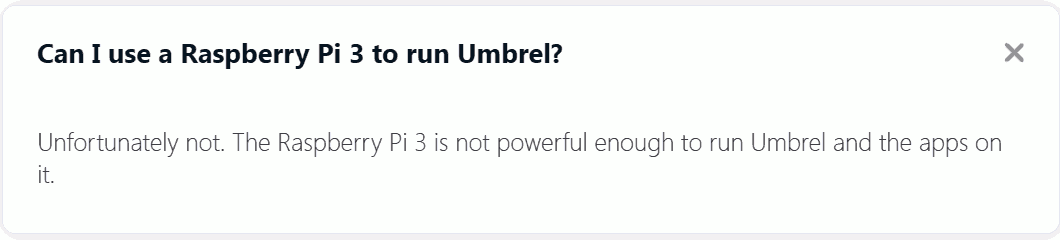Please follow the below template, it will help us to help you!
Expected Behaviour:
I have read through multiple FAQ's through Google searching and tried a few of the "fixes" that were suggested by other members. I just made an account tonight to see about some additional help as I'm stumped and have had problems for months. The most common fix seemed to say editing the resolv.conf to 127.0.0.1. After I have changed the file (via Putty), saved it and reboot, that file changes the nameserver back to my 192.X.X.X IP of the Pi Hole and also the default gateway. Not rebooting it made no change for updating Gravity. I have tried installing and reinstalling Pi hole multiple times and also resetting my router to default settings. I have the Primary DNS setup in my router as the IP for the Pi Hole. The web interface seems to work perfectly for me. My older router is a Linksys WRT3200ACM and it works perfectly with those basic settings on that router. My current router is a TP Link Archer AX55 which is where I'm currently having the issues. I have tried looking up on Google with this router to see if there are any settings I would need to change to get the Pi Hole to work.
I have installed Pi-Hole through the Umbrel Node as one of the apps. I know it works perfectly fine on my other router when I plug that router back in. I have updated Gravity on my old router, plugged in the TP-Link and it seems to block ads on my network fairly well. Just, I can't update once I use the TP-Link. Which, is where I'm at right now.
Thanks for any help or suggestions.
Actual Behaviour:
Not able to update using gravity due to the dns issue. Domain adlist is at -2 right now.