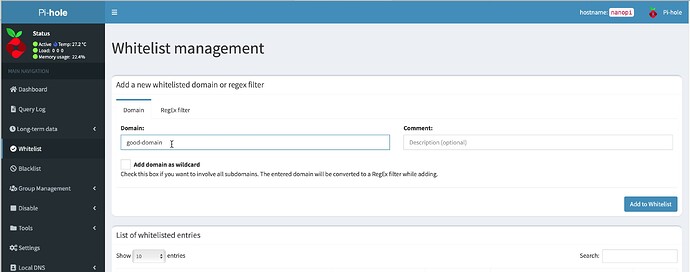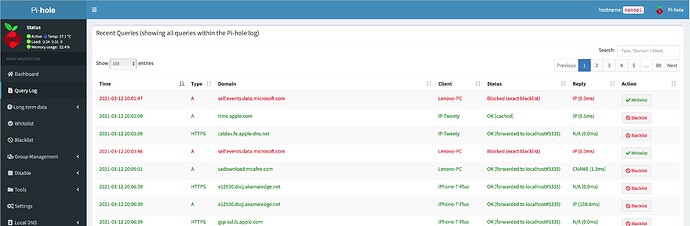Greetings,
Hopefully this is more down to my incomplete knowledge of linux and how the pihole works.
I have a home network with laptops, desktops, a NAS and a home esxi lab. I have been using 2 VMs for pihole for a little while (I had it on a Raspberry Pi but while at work one day the other half couldn't get webpages to load and until I got home was stuck so moved to 2 for resilience).
Topology is as such:-
Draytek Vigor 130 -> Unifi ERPoe-5 (this does DHCP and has both PIs as the DNS for the range and I think as the upstream DNS but going to replacing this router with a PfSense VM) -> Client machines.
The 2 issues I have are:-
-
pinging hostnames on the LAN is hit and miss, it was working fine for a bit then stopped. My router can see the hostnames fine but the pihole seems to be making them up lol. An example would be a macbook pro shows in the router as Cayde-6 but on the pihole as MacBook-Pro.
-
I can't seem to find where to add allowed domains (vmware downloads are blocked by pihole for some reason).
I'm fairly new to networking, hence the home lab to "get gud" so please be gentle.
Ta