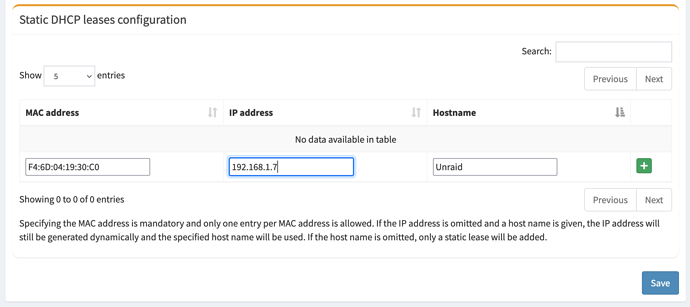It took me about 4 tries to figure out why clicking Save just wiped out the form's content without actually saving it:
Apparently the green + button is the one to save a new Static DHCP entry, and the blue Save button that is below that only applies to settings higher up on the page.
I think it would make sense if either the Save button were moved closer to the settings it actually saves, or else it's behavior was changed to also save the new Static DHCP entry (if present).