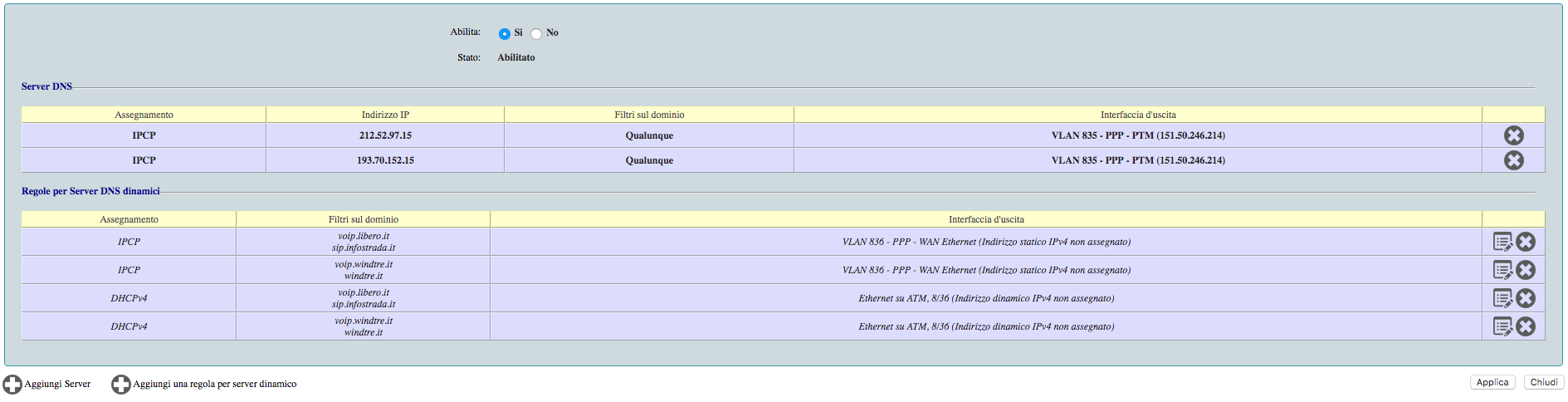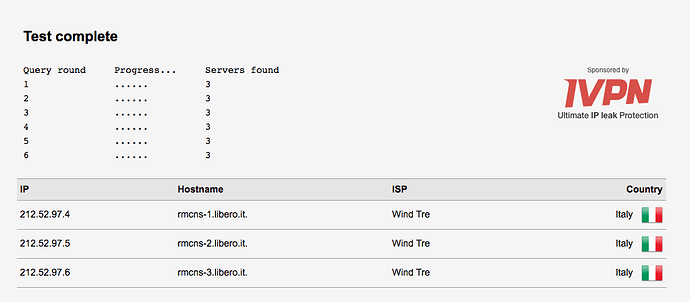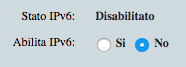Expected Behaviour:
piHole working well on my iPhone and iPad too
Actual Behaviour:
piHole working on everything else
Debug Token:
https://tricorder.pi-hole.net/7bcebb56sw
Hi, i'm new to pihole. I set up in a couple hours and i want it to be "injected" into my router's dhcp. I know this "injection" works because my smart tv automatically got recognized into pihole admin panel. iMac works fine too. iPhone and iPad instead, they don't connect to piHole.
I've seen many issues of other people here complaining about their iDevices connecting to piHole but then having no access to the internet. Here instead i have no connection to piHole at all, and ads on the internet, of course.
Clicking the "i" in wifi settings and then going to DNS, i find it set to Automatic and as DNS i have"192.168.1.126" , which is my piHole ip, so it got "injected", but it doesn't work anyway. Even if i switch to manual , and i set the same address.
Can you please help me? Thank you guys 
UPDATE1: I also tried to disable router's DHCP and enable piHole's . It works good aswell, iPhone and iPad connect to it. In the settings they have 192.168.1.126 as only DNS server but still no good.
UPDATE2: I noticed this in my router's dashboard:
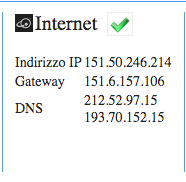
It was damn strange. So i searched for them and understood they are my ISP's DNS. I finally found this setting menu:
I tried deleting the 2 entries, disabling the 4 entries in the bottom but nothing, after any reboot they came back again stronger. I also tried to add on the top of them a rule going to 192.168.1.126 (my piHole), but doing so, it ended in a loop (probably) that didn't resove any host on any device.
P.S: The update2 considerations probably might be useless if you consider update1, due to dhcp bypass, but i reported them anyway
I hope you guys can help me to find a solution because i really enjoy piHole and i'd love to use it on my Apple devices. Thank you