The issue I am facing:
Actually, I have 2 issues for which I kindly ask for your help and hints:
- Whereas my router shows local devices' hostnames properly resolved, my Wifi repeaters don't.
- I am not sure whether my setup in general (independent of issue No. 1) is correct and makes sense, and I would appreciate to learn from you what you think about it.
The setup as such works, i.e. external web sites are properly shown. Loading times seem to be ok (the connection is a 1 Gbit cable line).
Details about my system:
I have 2 Pi-Holes running idependently on 2 VMs (Synology server) with Debian, named:
- DNS1.fritz.box (192.168.178.21)
- DNS2.fritz.box (192.168.178.25)
Besides, on each Debian runs unbound.
My router is a Fritz!Box 7490 from AVM, named fb7490.fritz.box, and sits behind a cable modem. It serves as DHCP, i.e. the local devices receive their IPs from the Fritz!Box 7490. Only IPv4 is enabled, IPv6 is disabled.
Besides, I have 2 Fritz!Repeater 3000, also from AVM, all set up as a mesh (showing the mesh symbol) and inheriting the settings from the Fritz!Box 7490 (which is the mesh master).
The settings on the Fritzbox 7490 and on the 2 Pi-holes are shown in the screenshots. As you can see, I should update the 2 Pi-holes, which I will do within due course. Apart from that, do you see any problems with these settings? What would I have to change in order to get resolved local devices' hostnames also on the 2 Wifi repeaters? Are there any other settings that should amend for more security, stability, and/or for other reasons?
Thank you so much for sharing your thoughts and helping me understanding if all is well or what should be amended! 
What I have changed since installing Pi-hole:
Not applicable, i.e. I have not changed anything - this is my initial setup.
Screenshots:
AVM Fritz!Box 7490:
Pi-hole 1 = DNS1.fritz.box (192.168.178.21):
Pi-hole 2 = DNS2.fritz.box (192.168.178.25):
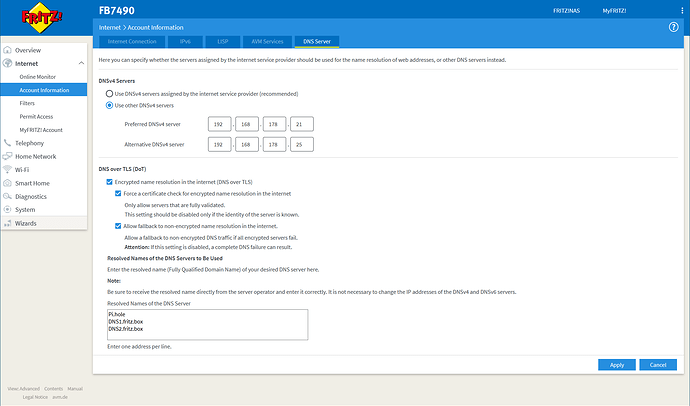
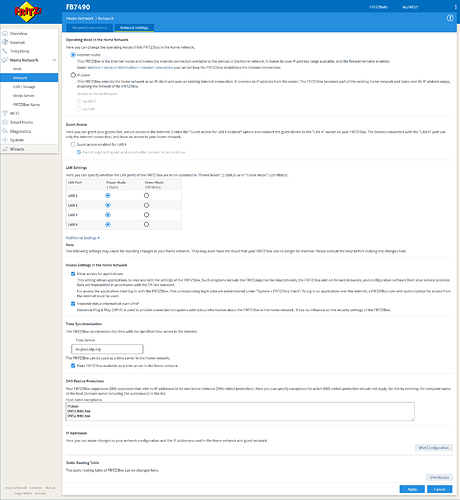
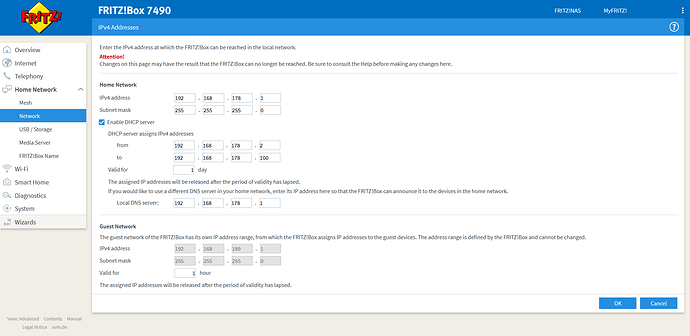
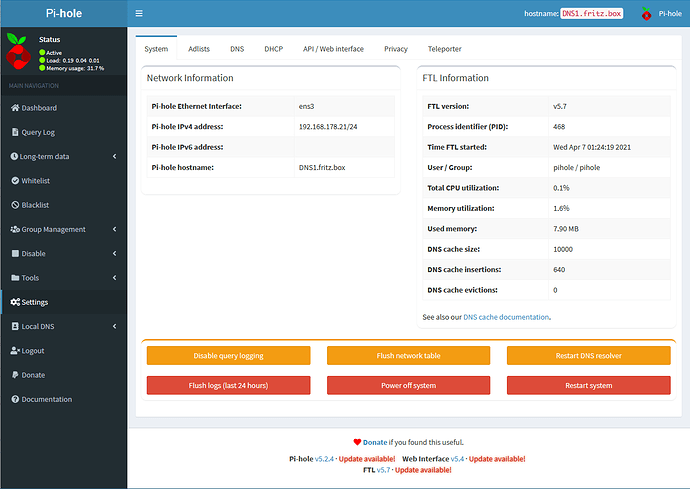
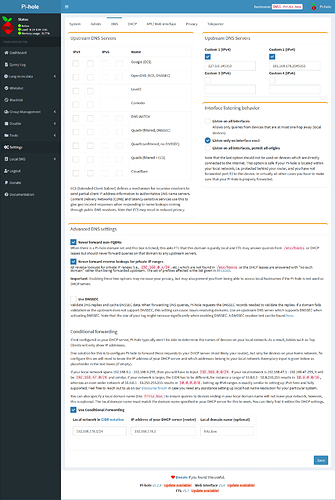
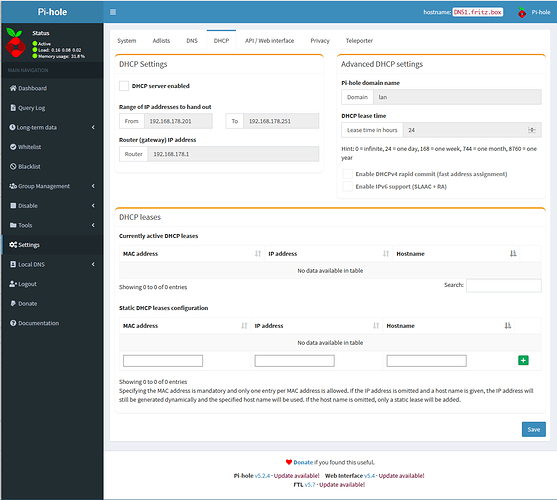
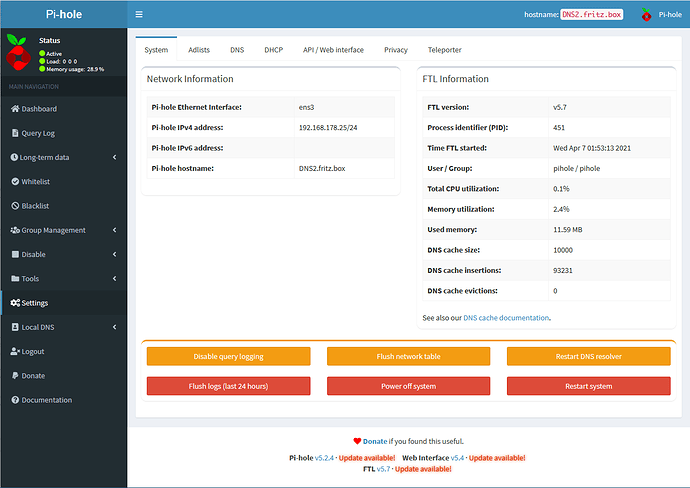
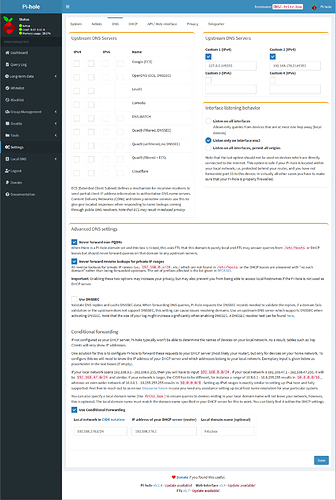
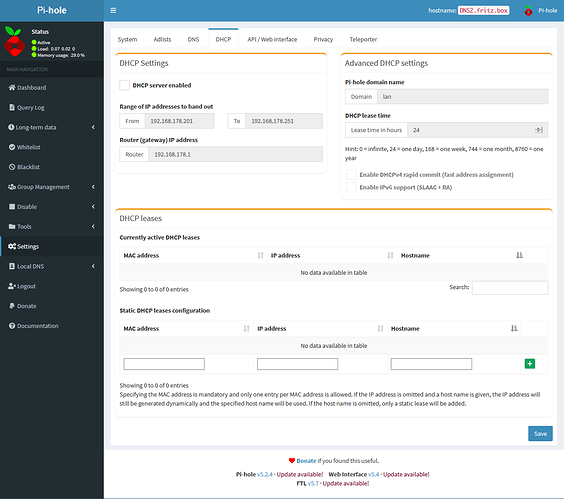
 Thank you!
Thank you! 